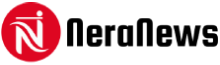Filing your Income Tax Return (ITR) is not just a legal requirement-it’s an important step toward financial transparency and claiming eligible refunds. With India’s digital transformation, filing ITR has become simple, fast, and fully online. Whether you’re a salaried professional, a freelancer, or a business owner, here’s a detailed, easy-to-follow guide on how to file income tax returns online in India for FY 2024–25 (AY 2025–26).
What Is an Income Tax Return (ITR)?
An Income Tax Return is a form that allows taxpayers to declare their income, deductions, and tax payments for a particular financial year. It helps the Income Tax Department assess whether you’ve paid the correct tax or are eligible for a refund.
Why Filing ITR Is Important
- Legal compliance under the Income Tax Act, 1961.
- Claim tax refunds if excess TDS was deducted.
- Useful for visa applications, bank loans, and income proof.
- Helps build a clean financial record.
Step-by-Step Process to File ITR Online in India
Step 1: Visit the Income Tax e-Filing Portal
Go to the official Income Tax e-Filing website – https://www.incometax.gov.in.
Click on “Login” using your PAN or Aadhaar as user ID.
New users can click “Register” and complete the one-time registration process.
Step 2: Choose ‘File Income Tax Return’
Once logged in, click “e-File” → “Income Tax Returns” → “File Income Tax Return.”
Select:
- Assessment Year: 2025–26
- Mode: Online
- Status: Individual / HUF / Company (as applicable)
Step 3: Select the Appropriate ITR Form
Choose the correct ITR form based on your income type:
- ITR-1 (Sahaj): For salaried individuals with income up to ₹50 lakh.
- ITR-2: For individuals with capital gains or multiple properties.
- ITR-3: For business/professional income.
- ITR-4 (Sugam): For presumptive business income.
You can also use the ITR Form Guide on the portal for help.
Step 4: Pre-Fill Your Data Automatically
The portal auto-fills details like your salary, TDS, bank interest, and investment data from Form 26AS, AIS (Annual Information Statement), and Form 16.
Review this information carefully and make corrections if needed.
Step 5: Add Deductions and Exemptions
Declare your tax-saving investments under:
- Section 80C: PPF, ELSS, LIC, home loan principal.
- Section 80D: Health insurance premiums.
- Section 24(b): Home loan interest.
- Section 80TTA/TTB: Bank interest income.
Check your taxable income after applying these deductions.
Step 6: Calculate Your Tax Liability
The portal automatically calculates your total tax payable or refund due.
Cross-verify using the income tax calculator before submission.
Step 7: Pay Tax (if any)
If you have unpaid tax, pay it online via Challan 280 or directly on the portal under e-Pay Tax. Once payment is confirmed, enter the challan details in your return.
Step 8: Review and Submit Your ITR
Recheck all details-PAN, address, bank account, income figures, and deductions.
Click “Preview and Submit.” Once submitted successfully, you’ll get an ITR-V (Acknowledgment).
Step 9: Verify Your ITR
Verification is mandatory to complete the process. You can e-verify your return through:
- Aadhaar OTP
- Net Banking
- Demat Account / Bank Account EVC
- Or by sending a signed physical copy of ITR-V to:
Centralized Processing Centre (CPC), Income Tax Department, Bengaluru – 560500.
Once verified, your ITR will be processed within a few weeks.
Deadline to File ITR for FY 2024–25
The last date to file ITR for the financial year 2024–25 (AY 2025–26) is 31 July 2025, unless extended by the government.
Late filing after this date may attract a penalty under Section 234F, ranging from ₹1,000 to ₹5,000, depending on your income.
Documents Required for ITR Filing
Keep these ready before you start:
- PAN and Aadhaar card
- Form 16 from your employer
- Form 26AS and AIS (available on the portal)
- Bank account details and IFSC code
- Investment proofs (PPF, ELSS, insurance, etc.)
- Rent receipts / Home loan certificates
Common Mistakes to Avoid
- Using the wrong ITR form.
- Entering incorrect bank details for refund.
- Forgetting to verify ITR after submission.
- Not declaring income from secondary sources like freelance work or rent.
File Your ITR Early and Accurately
Filing your Income Tax Return online is now simpler than ever. By filing early, you avoid last-minute server issues and ensure timely refunds. Always cross-check data, verify your return, and keep digital copies for future reference.
India’s e-filing system is designed for transparency, ease, and efficiency-making it easier for every citizen to fulfill their financial responsibility.