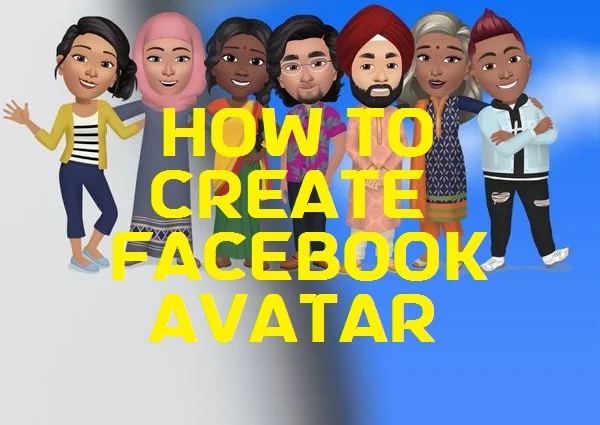
Popular social media giant Facebook has come out with a new feature - avatar. Now you can create your own personalized avatar straight from the comment box, or your Messenger window.
The Messenger feature is available only on Android as of now. Facebook will roll out for iOS devices soon.
Facebook has announced the launch of Avatars in India. With our social interaction taking place online majorly, it’s becomes important to express yourself on the social media platform. Avatars will allow you to create a digital persona which is uniquely representative of you and will allow you to share a range of emotions and expressions in a personalized manner.
HOW TO CREATE AVATAR
1. Open Facebook Messenger using your mobile device.
2. Click on the “smiley” button, and then the sticker tab.
3. Click on Stickers, and press 'Make Your Avatar'
4. Click on 'Get Started.'
5. Now you can design your Avatar by pressing Eye Shapes, Eye Color and other features.
6. Once done, you can press Save and your avatar will be in Sticker section .
7. You can send stickers to your friends.
Share this with your friends.
Tags:
Technology
